How to use Wacom Yuify
How to use Wacom Yuify
Watch the videos to learn key benefits and features of Yuify. Use the chapter links on the right to quick jump to your topic of interest.
Get started with Wacom Yuify
Want to keep your art safe? Wacom Yuify adds an invisible micromark to your creations, so they’re always linked to you. It’s like giving your artwork a hidden digital fingerprint. With our service you can effortlessly manage your project as your artwork evolves and take control over how others utilize it. Start today, protect your art, and own your creative journey. Because creativity deserves respect.



Micromarking



Wacom Yuify’s advanced technology helps artists protect their digital artworks. Yuify adds a hidden micromark to your image during the exporting process. This process does not affect image quality. It is like an invisible texture, or a QR code that is so subtle that normal human eye can't see - but the Yuifinder can. This mark links directly to your permanent record ID and its Yuify project. It secures your undeniable proof that you are this artwork's creator. In a linked Yuify project, you choose what information, versions, or licensing terms to attach to your artwork. This makes it easy to manage licenses, sign agreements, and control your digital rights - all in one place - yuify.com.
Art link



The Yuify Micromark ensures you get proper credit for your artwork. No need to rely on others’ honesty or worry about your signature being removed. Anyone can scan your artwork with the Yuifinder to find you, your portfolio, and your digital presence. Manage details in Wacom Yuify and connect securely with the art community or clients.
Wacom ID
Your Wacom ID is your personal key to access Wacom services. It’s a unique login with a username and password. If you are ready to make a legal license contract through Yuify - provide your address to make the contract official and valid.
Yuifinder
Introducing a free tool that reveals the authorship and license details of any artwork micromarked by Wacom Yuify.
Permanent Records
Your export is documented in an immutable permanent blockchain record, proving your original registration and indisputable ownership of the artwork.
Licensing



Yuify reliably stores and tracks your license agreements. It helps protect your artwork from unauthorized use by managing all licenses in one place. With the intuitive interface, you can easily see who holds each license and its terms, making sure everything is in order.
Blockchain
Blockchain securely records licenses, ensuring they can't be changed. Each block represents a unique export or license, creating an immutable record. Once recorded, details cannot be changed. This proves your integrity. The blockchain provides a reliable method for retrieval of agreements.
Available software


How to use Wacom Yuify plug-in for Adobe Photoshop CC
Download
Download and install Wacom Yuify plug-in for Adobe Photoshop CC and access it from the plug-in panel.
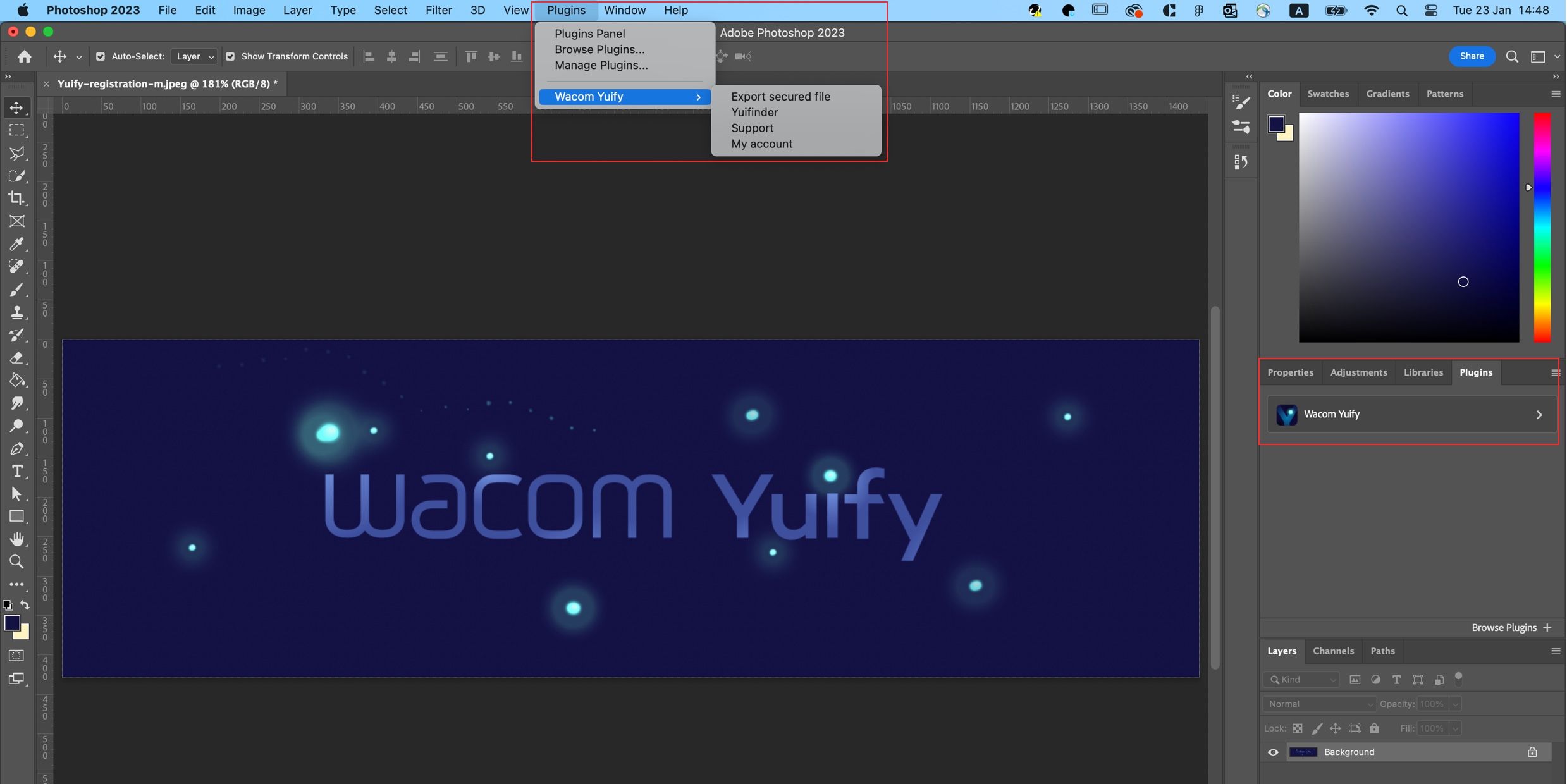
Sign in
The plug-in will ask you to sign in to Wacom ID or to create an account when you use it for the first time.
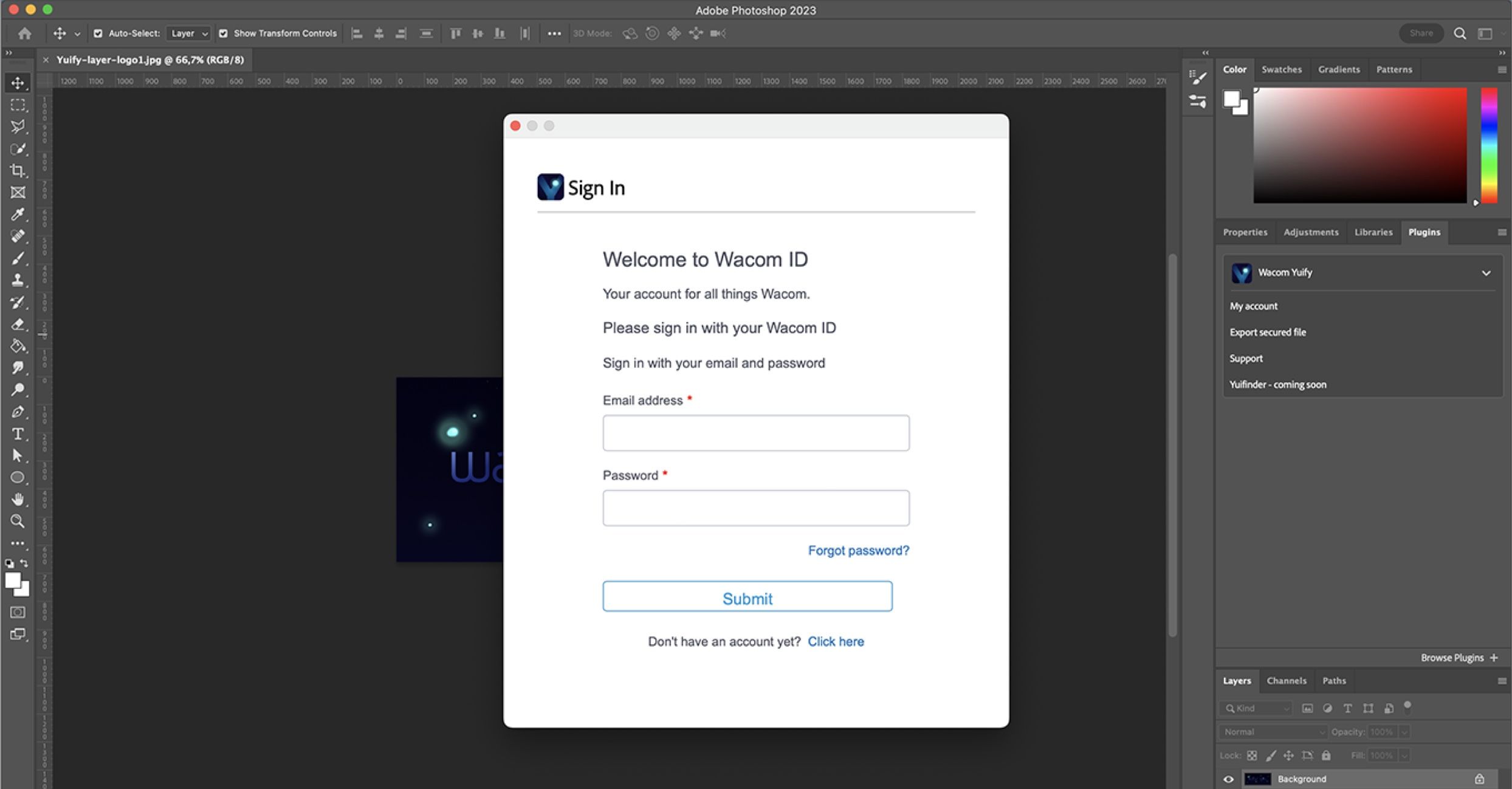
Export
If you want to export your artwork to JPG or PNG you open the Yuify plug-in and select the “Export” button, or you open the Export function in PS and select “with Yuify”. Follow the instructions on screen (file name, file location, description, file format) and save.
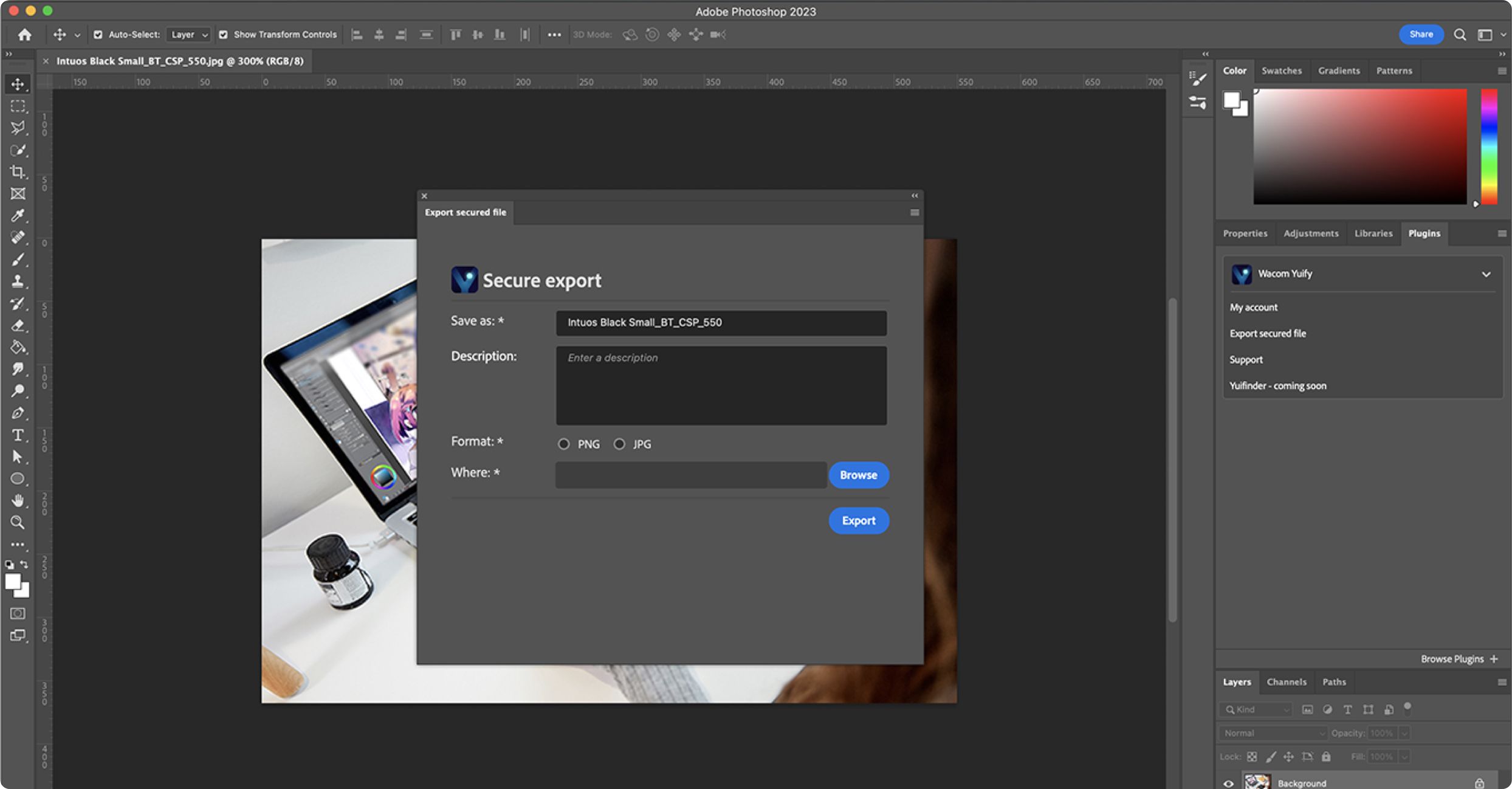
Open Yuify App
Open the Wacom Yuify app (app.yuify.com) - your Photoshop exports are automatically connected and can be retrieved from My Portfolio / My Exports.
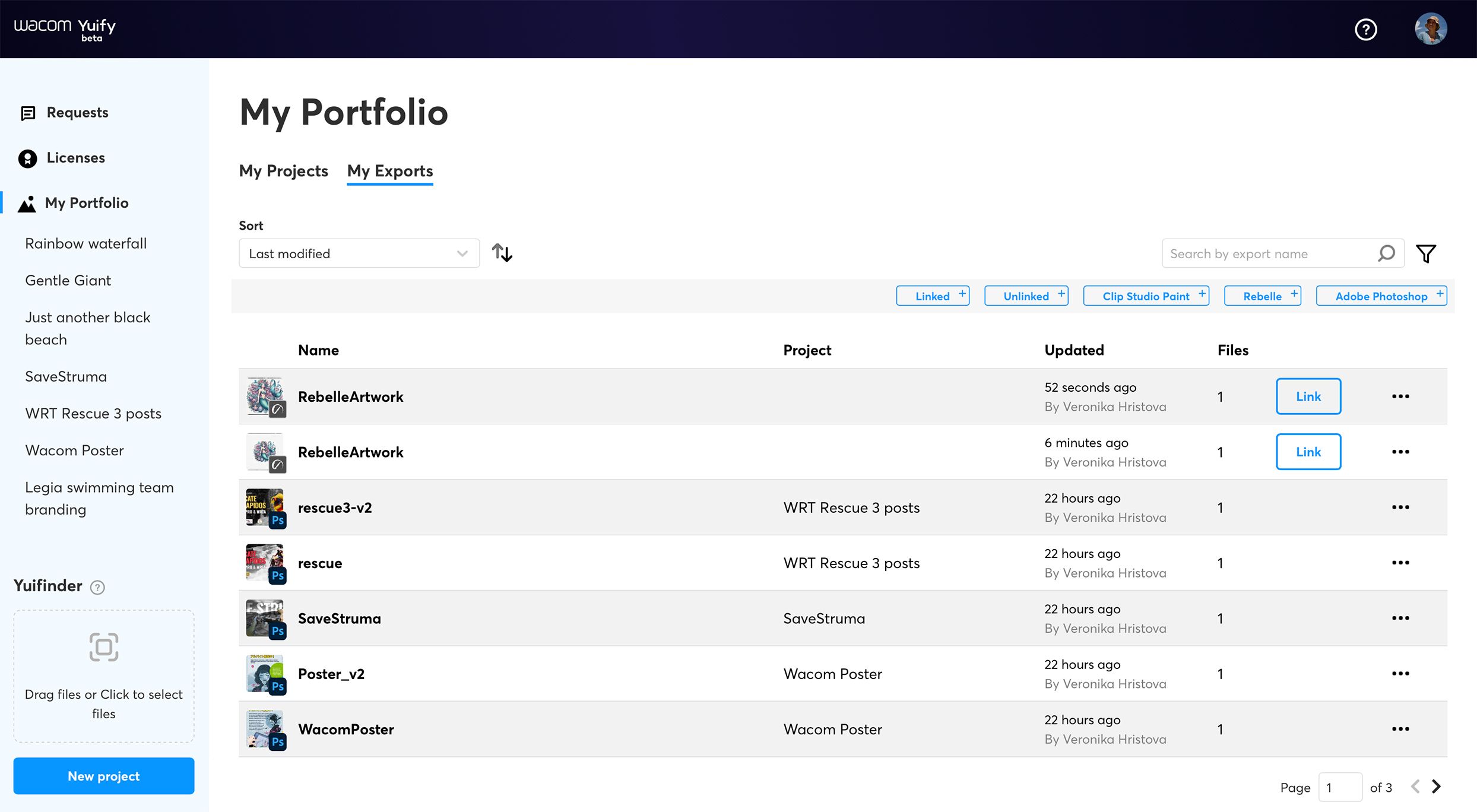
Manage your artwork
You are ready to manage your artwork and set license terms.
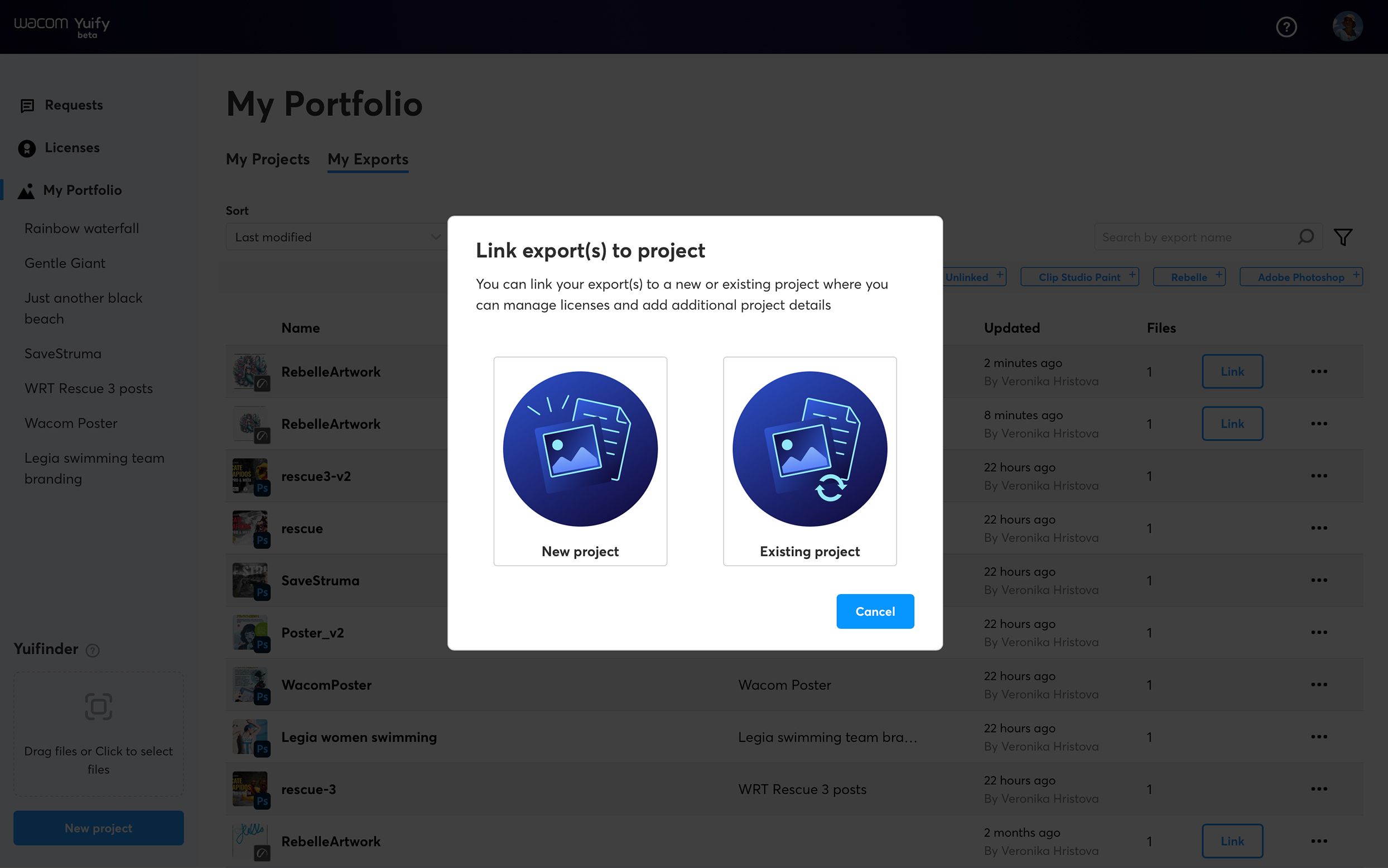
What is coming up?
As we progress, Wacom Yuify will continue to enhance its features, expand its partnerships with additional creative software applications, and ensure compatibility with a wider range of artwork formats. The core service will remain accessible to all users at no cost.